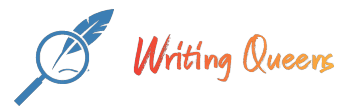This paper is an example that received a
score 40 out of 40 points.
Network Management Systems
<Name Here>
NetW420: Enterprise Network Management
Professor <Name Here>
DeVry University
Date: <Date Here>
***EXAMPLE of a Good COVER PAGE***
A Network Management System refers to a combination of hardware and software
that is used for the purpose of monitoring a network. SolarWinds is a vendor that provides
Network Management software. Some pieces of software that SolarWinds manufactures
and will be discussed throughout the duration of this paper are: Orion NPM, ipMonitor and
Engineer’s Toolset.
Simple Network Management Protocol (SNMP) is essentially the foundation of a
EXAMPLE
network management system. SNMP is what allows network specifics, maps,
characteristics and usage statistics to be made on a network. The three software pieces
that will briefly be discussed throughout the duration of this paper all operate through the
usage of the SNMP protocol.
Of the three pieces of software that SolarWinds manufactures, the first piece that
will be discussed is the Orion Network Performance Monitor. “Orion NPM enables you to
quickly detect, diagnose, and resolve network outages and performance issues” (Orion,
2009). Orion NPM is a network management system that provides many features and
tools for monitoring a network. Orion NPM has an additional feature that allows it to be
web-enabled. This allows network managers to monitor a network remotely over the
EXAMPLE of a how the MAIN BODY
internet. Orion NPM also allows network managers to monitor and analyze real-time
should look with access formatting
network statistics for: routers, switches, wirelessproperpoints, servers and other SNMP
enabled devices. The primary benefit of using a tool such as Orion NPM is that it gives
you a broad snapshot of your network in regards to usage statistics, down-time, outages
and so forth. This is helpful in that it helps isolate problems while providing flexibility to the
network manager so that they can recognize issues and make adjustments to their
network. Orion NPM also provides scalable solutions, so that as the network grows, Orion
2
continues to accommodate that growth. There are many features offered in the Orion
NPM management suite such as:
Performance and Fault Management
(See figure to the right), Advanced
Alerting, Integrated Wireless Poller,
Universal Device Poller, Network Atlas,
Cisco EnergyWise Monitoring and even
VMware Virtualization Monitoring. There
are also an abundant amount of additional features built-into the Orion NPM management
suite that unfortunately will not be discussed throughout the remainder of this paper, but
can be researched further in the references provided below.
The next network management suite developed by SolarWinds that will be
discussed is ipMonitor. “SolarWinds ipMonitor delivers out-of-the-box, up/down monitoring
that is perfect for keeping up with your network devices, servers, and applications”
EXAMPLE of a how the
(IPMonitor, 2009). Also built upon SNMP, ipMonitor is capable of building a network map
GRAPHICS are added and
of all devices, servers and applications on your network. IpMonitor does this through the
referenced in main body
use of a tool called Smart Monitor which provides an overview of the status on each of the
devices, servers and applications within your network. IpMonitor also has an autodiscovery feature that allows it to seamlessly integrate within your network, providing a
network manager efficient statistics and a network map. While ipMonitor does not provide
a vast amount of tools compared to other suites offered by SolarWinds, it does provide
efficient network management services at an affordable price.
3
The final network management tool developed by SolarWinds that will be
discussed within this paper is the Engineers Toolset. “includes a collection of powerful
network management tools, all of which can be easily accessed through the new
Workspace Studio to quickly resolve issues right from your desktop” (Network, 2009).
Some of the features offered within the
Engineers Toolset include: Network
Performance Monitor, Bandwidth Gauge,
SNMP Real-Time Graph (See figure to the
left), Real-Time Interface Monitor, Syslog
Server and DHCP Scope Monitor to name a
few. These tools are all listed as monitoring tools, whereas the Engineers Toolkit also
provides an abundant amount of additional tools with categories such as: Monitoring
Tools, Discovery Tools, Diagnostic Tools and Cisco Tools. The real power of the
Engineers Toolset is that it is capable of managing an abundant amount of information of
the network similar to the other tools, with the addition of making changes/fixes/tweaks on
the fly remotely. So as you can see, there is a plethora amount of tools included within the
Engineers Toolset in regards to EXAMPLE of a how the
network management.
To conclude, the network management systems and
GRAPHICS are added developed by SolarWinds that
were discussed would be the Orion Network Performance Monitor (NPM), ipMonitor and
referenced in main body
the Engineers Toolset. All of these tools use the SNMP protocol and provide a copious
amount of tools and features. Each fall under the umbrella of being a network
management system, while having their own respective purposes and serve those
purposes efficiently.
4
References
IpMonitor network monitoring software from SolarWinds. (n.d.). Retrieved September 14,
2009, from http://www.solarwinds.com/products/ipmonitor/index.aspx
Network management tools product information – The Engineer’s Toolset from
SolarWinds. (n.d.). Retrieved September 14, 2009, from
http://www.solarwinds.com/products/toolsets/engineer.aspx
Orion NPM: Explore Network Monitoring Software Features – SolarWinds. (n.d.).
Retrieved September 14, 2009, from
http://www.solarwinds.com/products/orion/features.aspx
EXAMPLE of a how the
REFERENCES are
identified and formatted
See next page for grading RUBRIC
The following paper was an OUTSTANDING PAPER – This is the Grading RUBRIC which is
outline for each week in the Assignment section.
5
Assignment Description
Points
Write a two and one‐half page report describing a Network Management System
identified on a currently‐dated vendor web site (Cisco, HP, Sun, SolarWinds, CA,
Network General, IBM, etc.) (graded)
Length: (8 points)
Papers must be two and one half pages in length, use a 12 point font, be double
spaced, and be in your words. You can reference and quote from your references,
but those additions do not count towards your two and one half page requirement.
Content: (10 points)
Papers must be in your words and cover the research topic given for the week. You
can reference and quote from your references, but those additions do not count
towards your two and one half page requirement. Using cut and paste and quotes
not referenced and presented as your work will result in point deductions.
Paraphrases and quotes can add value if they are referenced. However, they do not
count towards your minimum two and one half page length requirement.
Graphics: (4 points)
Graphics from websites need to be included and referenced properly. Graphics do
not count toward the length requirement. Graphics must be integrated within main
body of the paper and associated with commentary
References: (10 points)
At least two technical references are required for full credit on each weekly research
paper. Note that Wikipedia is not an acceptable reference. Also, the textbook cannot
be your only references in a technical paper; it is a nice place to start, but you need
something else to count as a reference. The course textbook can be used as a
reference; however, you cannot use it as part of your two required references.
Deductions for references will be as follows:
NO references (10 point deduction)
References only including the textbook and/or wikipedia (7 point deduction)
References not in APA format (4 point deduction)
APA Format: (8 points)
Your paper must conform to APA Format "Cover Page ‐ Main Body/Graphics ‐
References". (Remember, Microsoft Office 2007 has a template for APA Format. Use
the MS Office Templates section to search for the APA template.) Note: See Student
Resource Center >Writing Source > APA Resource Center for details.
Total
6
8
10
4
10
8
40
/40